
About Lesson
Lesson 2: Navigating WordPress with Confidence
Get Started with Confidence!
Welcome to WordPress! This lesson is designed to give you the essential tools you need to create and manage content like a pro. Think of it as assembling your favorite IKEA furniture—step by step, we’ll build something amazing! Here’s a quick review to get familiar.
- Access Your Blog Dashboard: Log in to your WordPress account and let’s get started!
- Creating a New Blog Post: Click on “Posts” > “Add New.” Reference your content strategy calendar to inspire your content ideas!
- Crafting a Compelling Headline: Your headline is your first impression—make it engaging! Ask Silver BECK for optimization tips.
- Structuring Your Content: Use WordPress blocks to organize your post. Don’t forget to leverage Silver BECK for content suggestions!
- Incorporating Media: Add images, videos, or audio to enhance your posts. Silver BECK can recommend visuals that fit your content.
- Optimizing for SEO: Use keywords effectively with Silver BECK’s guidance, and ensure your post is discoverable!
- Proofreading and Publishing: Review your content, utilize Silver BECK for editing, and hit “Publish” when you’re ready!
Check out our quick video to get familiar with WordPress!
Need More Detail?
- ➡️ Edit Posts in WordPress 101
This Video Tutorial provides step-by-step instructions to make the most out of WordPress - ➡️ WordPress Block Editor
The WordPress block editor for publishing content is also referred to as Gutenberg editor - ➡️ Inserting Images in Posts
Straightforward guide to adding visuals that enhance your content
Step-by-Step Guide to follow:
1. Access Your Blog Dashboard
- Start by logging in to your WordPress account. Simply go to Blog Dashboard. This is where all the magic happens!
2. Creating a New Blog Post
- Click on the “Posts” menu and then select “Add New.” This is where your creativity begins!
- Tip: Reference your content strategy calendar from BECK to inspire your posts. Analyze what your audience is interested in and tailor your content accordingly.
3. Crafting a Compelling Headling
- Write a clear, concise, and engaging headline that accurately reflects your content. This is your first impression—make it count!
- Fun Fact: Did you know that nearly 8 out of 10 people will read your headline, but only 2 out of 10 will click through to read the rest? So, crafting a compelling headline is essential for engagement!
- Don’t forget: Silver BECK will assist you with a command to optimize your headline for better engagement. Get excited about how it can enhance your writing!
4. Structuring Your Content
- Utilize WordPress blocks to format your content effectively. Think of blocks as building materials for your post.
- Employ headings (H2, H3) to structure your post logically. This helps your readers navigate easily through your ideas.
- Break up your text with images, videos, or quotes to enhance readability and engagement.
- Quick Note: Remember the importance of licensing for images and videos to ensure ethical use. Always check the usage rights before incorporating visuals!
- Don’t forget: Command Silver BECK to suggest additional content ideas and help structure your posts more effectively!
5. Incorporating Rich Media
- Upload and insert images using the media library. Choose images that resonate with your message.
- Embed videos from platforms like YouTube or Vimeo to provide additional context. This can make your content more dynamic!
- Add audio content (like podcasts) using supported formats for an enriched experience.
- If you want to engage your audience further, ask how to integrate surveys and polls from the Connects You platform.
- Don’t forget: Silver BECK will help you recommend the best images and media types for your content, making it visually appealing!
6. Formatting Your Content
- Use paragraph, heading, and quote blocks to enhance the readability of your content. Clear and structured content keeps readers engaged.
- Apply formatting styles like bold, italics, and underline for emphasis where needed.
- Tip: Adding bullet points and numbered lists for clarity makes information digestible and easy to follow.
- Note: With the mobile-first world we live in, ensure your content is optimized for mobile devices. Check how your post looks on both desktop and mobile views.
- Don’t forget: Command Silver BECK to suggest formatting styles that resonate with your audience and improve readability!
7. Writing a Strong Conclusion
- Summarize key points and provide a clear closing statement. This reinforces your main ideas.
- Include a final call to action to encourage reader engagement. Ask them to share their thoughts, subscribe, or explore more of your content.
- Upcoming Lesson Alert: In our next session, we’ll delve deeper into crafting successful CTAs that drive engagement!
- Don’t forget: Silver BECK creates compelling conclusions and CTAs!
8. Optimizing for Search Engines (SEO)
- Use relevant keywords throughout your content to enhance discoverability.
- Optimize your post title and meta description to catch the eye of search engines.
- Tip: Use Silver BECK Command to choose/insert the right keywords tailored to your niche.
- Don’t forget to add alt text to images for better search visibility and accessibility.
- Don’t forget: Silver BECK will help refine your keywords and optimize your posts for maximum visibility!
9. Checking Content and SEO Scores
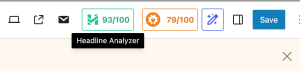
- Before publishing, check the Content Headliner Analyzer and SEO score for your post. These metrics will help ensure your content is engaging and optimized for search engines.
- Make any necessary adjustments based on the scores to enhance the effectiveness of your post.
- Don’t forget: With Silver BECK, you’ll be able to analyze your content quickly and easily, ensuring it meets the highest standards!
10. Adding a Featured Image
- Upload a visually appealing image that represents your post. This acts as a cover for your content and can draw readers in.
- Ensure the image is optimized for size and format (800 x 450 pixels) to maintain quality without slowing down the site.
- Upcoming Lesson Alert: Stay tuned for a lesson focused on selecting and optimizing images for your posts!
11. Proofreading and Editing
- Carefully review your content for errors and inconsistencies. It’s okay to take a moment here—it will pay off!
- Don’t forget: Silver BECK will assist in proofreading and editing, and can update or highlight areas for improvement!
12. Adding Categories and Tag
- Organize your content by adding relevant categories and tags to help readers find similar posts and improve your blog’s SEO.
- Tip: Ask BECK about ideal keywords, tags, or hashtags for your content. Also, consider exploring the best categories on Connects You to ensure your posts are categorized effectively.
13. Publishing Your Post
- Click the “Publish” button to make your blog post live! Celebrate this milestone—it’s a big deal!
- Note that you can also choose a specific publication date and time and schedule posts to publish.
- Tip: Publishing is just the first step! Make sure to share your post on social media to build your presence and engage with your audience through affinity propagation.